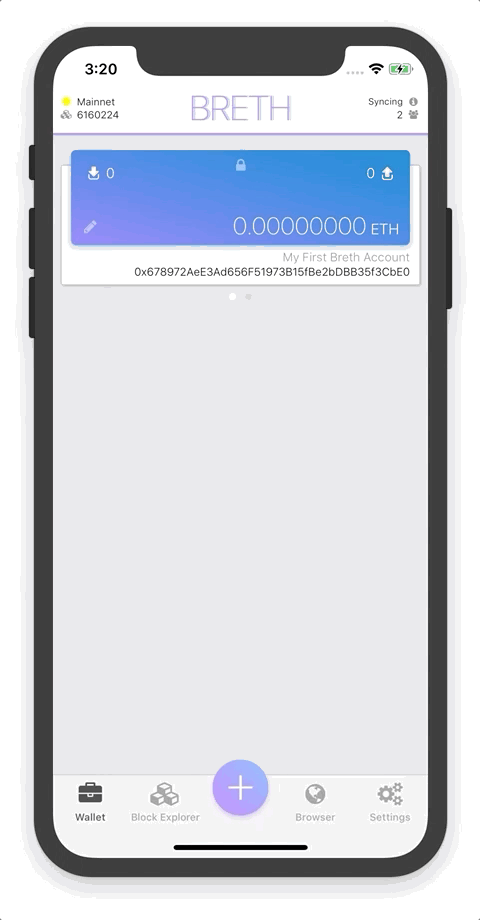Follow these steps to change your account's nickname
- Navigate to the account whos nickname you'd like to change.
- Click on the pencil in the bottom left corner of the account card.
- Click on the "Style" tab (it should already be selected).
- Click into the textbox that has your current account's nickname and come up with a new nickname that far superior to that old one...
- Click "Save Changes". Alternatively, you can click "Discard Changes" to bail out of whatever crazy changes you just made.
- Confirm your password.
- Congratulations! Enjoy your awesome new nickname!