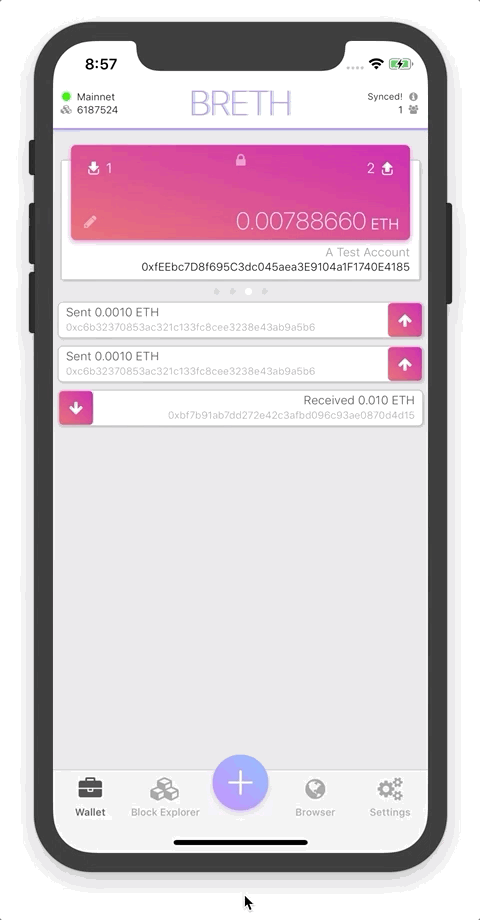Follow these steps to change the base currency in Breth
Note
The base currency is used application-wide to help you understand what different values of Ether are worth in more familiar denominations.
- Tap into the 'Settings' page on the bottom toolbar.
- In the top right corner, click on the currency button (labeled 'USD' by default).
- A currency selector window will be presented where you can select from over 150 supported currencies.
- As you hover over a currency, the current price per Ether will be displayed.
- Once you've found your favorite currency, select 'Accept' and the changes will propagate throughout the app!
- Woot Woot! It all makes sense now!