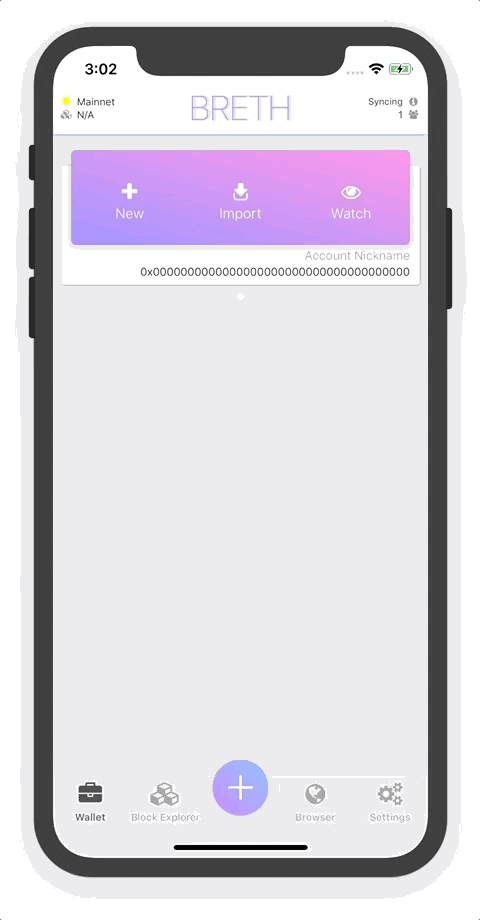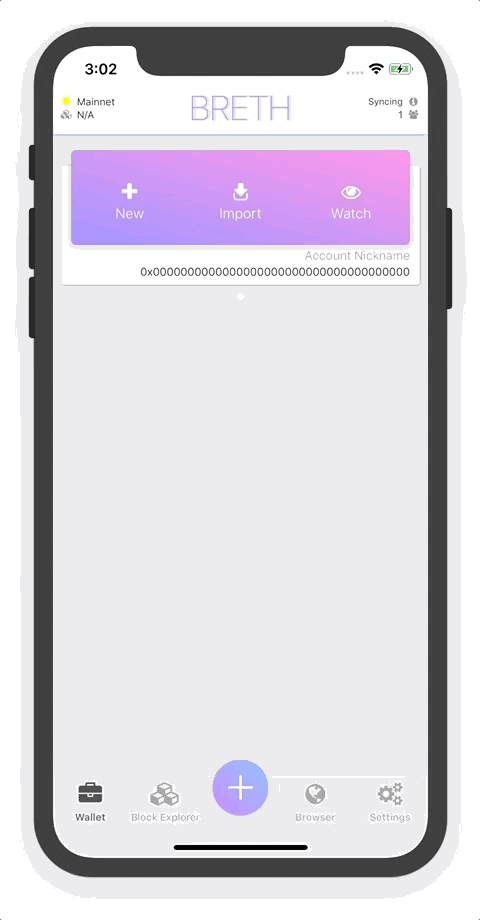Follow these steps to create an Ethereum account with Breth
- Navigate to the account management card.
- Click on "+ New" and follow the prompts...
- Create a password (Alphanumeric and Special Characters).
- Retype your password (Don't forget your password, there is no password recovery in Breth ).
- Breth generates a new account for you on the Ethereum Network!
- Label your account with a nickname (e.g. Account 1, Play Money, Savings, Vacation Savings , etc).
- Pick a color scheme that will help you distinguish this account from the others you own / create in the future.
- Click "Save" to save your new account, or "Discard" to delete it forever...
- Congratulations! You just created an Ethereum Account that you can use to store ether, tokens and collectibles !
- Reminisce on how easy that was.