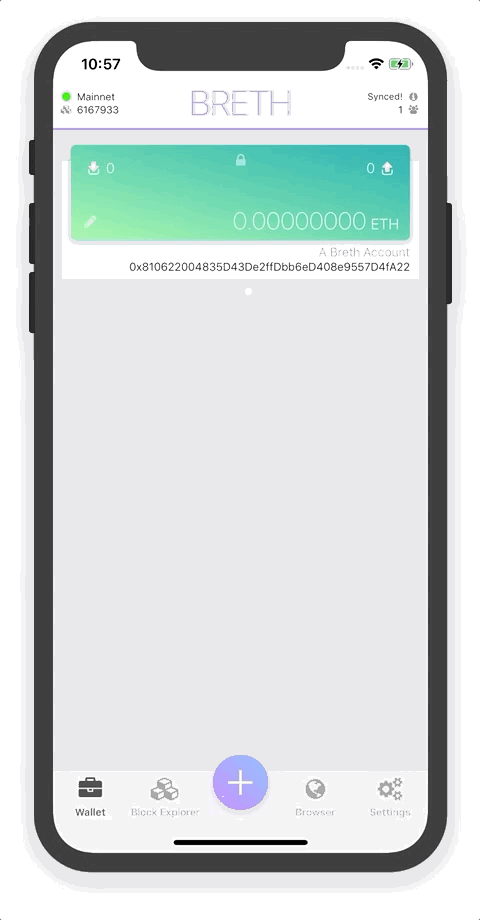Follow these steps to export an account with Breth
- Navigate to the account that you'd like to export.
- Click on the pencil icon in the bottom left corner of your account card.
- Select the 'Delete' tab.
- Tap the 'Export JSON Keystore' button at the bottom of the page.
- Confirm your account's password.
- A file browser will launch, you can now save your account in a folder of your choice.
- Click 'Add' at the top right corner to save your password protected account.
- Congrats! You just exported your account! Doing this can help protect your account from getting lost if you break or lose your phone.
Note
You can now import this account on any phone that is connected to your iCloud account by following the import account guide.