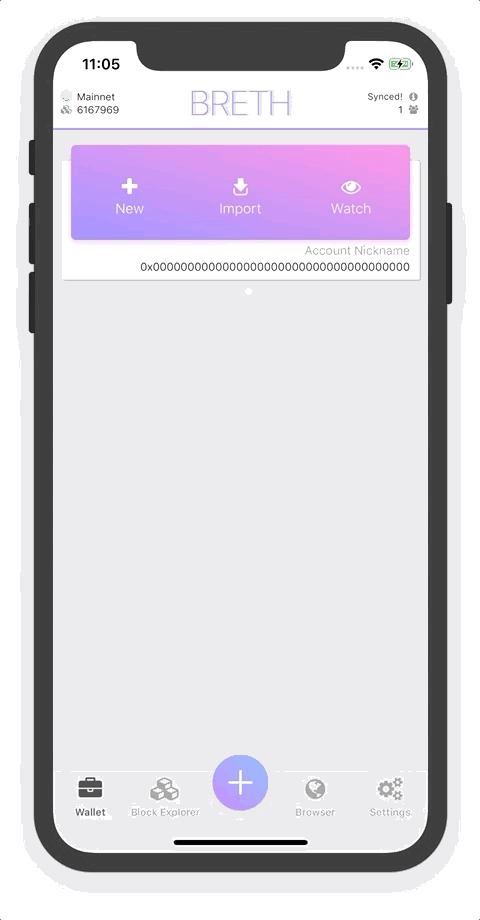Follow these steps to import an account with Breth
Note
This tutorial assumes that you have a JSON Keystore file in your iCloud Files directory.
- Navigate to the 'Account Management Card' and tap on 'Import' to launch your phones file browser.
- Navigate to your JSON Keystore file and select it.
- You'll be prompted to insert the password that you used to originally create the account.
- After you enter the correct password you'll be prompted for a nickname and color scheme
Note
In the near future, a Breth backup will retain the original nickname and color scheme for you.