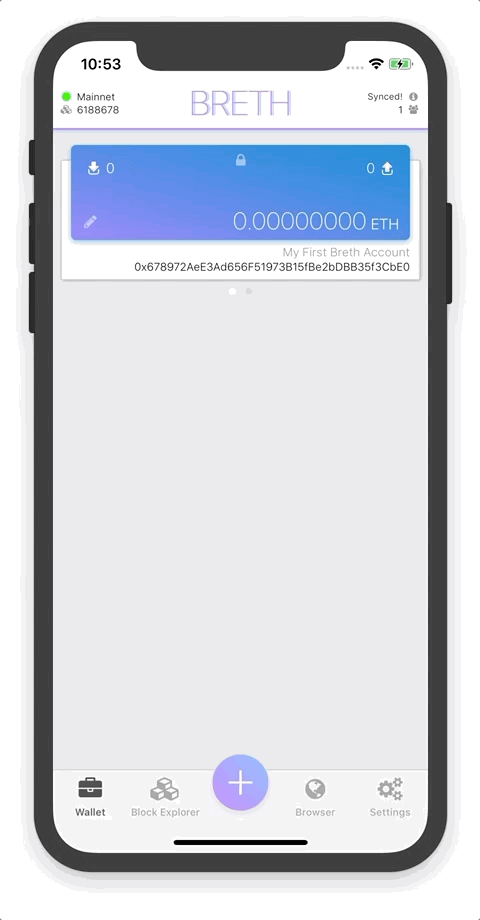Follow these steps to watch an Ethereum account with Breth
Note
Watching an account lets you keep an eye on the balance and transactions for an account without having to hold the private key for the account on your phone. This works well for keeping an eye on Hardware, Paper, or other long term secure storage accounts. You will not be able to send Ether from a view only account.
- Navigate to the account management card.
- Click on "Watch" and follow the prompts...
- Enter the address that you'd like to watch.
- Give the account a nickname.
- Select a color scheme that will help you distinguish this account from your others.
- Tap 'Save' to create a new view only account or tap 'Discard' to delete your changes.
- You'll be presented your new view only account. If the account has a balance and transactions, these will show up shortly.
- Party!